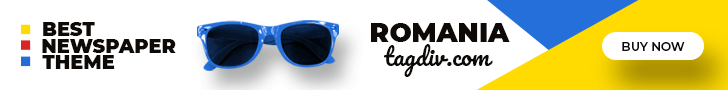Redgifs is a popular platform for sharing short videos and GIFs, primarily used in adult content communities but expanding to all kinds of animated content. However, like any online service, users sometimes encounter issues that make the site unusable. If you’ve landed here because Redgifs is not working for you, you’re not alone! Let’s walk through the common problems users experience with Redgifs and how you can troubleshoot or fix them.
1. Website Not Loading
One of the most frustrating issues users face is when the website simply doesn’t load. You hit the link, and nothing happens—just a blank page, an endless loading circle, or maybe even an error message.
Possible Causes:
- Server Downtime: Redgifs, like any website, can experience server problems. This could be due to maintenance, high traffic, or technical glitches on their end.
- Browser Cache Issues: Browsers store cached versions of websites to load them faster, but sometimes old cache data can interfere with loading updated content.
- Network Issues: A weak or inconsistent internet connection could cause Redgifs to fail to load properly.
- Geo-restrictions: In some regions or countries, access to sites like Redgifs may be blocked by internet service providers (ISPs) or local governments.
Fixes:
- Check Redgifs’ Status: Use a site like DownDetector to see if other users are reporting issues with Redgifs. If the site is down for everyone, all you can do is wait for the issue to be resolved.
- Clear Your Browser Cache: Sometimes clearing out old data can resolve loading issues. You can do this by going to your browser settings, finding the “Clear browsing data” option, and selecting “Cache” and “Cookies.”
- Use a VPN: If Redgifs is blocked in your region, using a VPN can bypass those restrictions and allow you to access the site from a different virtual location.
- Check Your Internet Connection: Run a quick speed test to see if your connection is the problem. If your internet is slow or dropping out, try restarting your router.
2. GIFs and Videos Won’t Play
Maybe the site loads, but once you try to watch a GIF or video, it just doesn’t play. It could buffer indefinitely, freeze, or show an error message.
Possible Causes:
- Ad Blockers or Extensions: Some browser extensions or ad blockers might interfere with how Redgifs displays content.
- Corrupt Cache or Cookies: Just like with loading issues, old or corrupt cache data can stop GIFs and videos from playing smoothly.
- Outdated Browser: Redgifs might rely on modern web technologies that older browsers can’t handle well.
- Bandwidth Issues: If your internet connection is slow, especially during peak hours, videos may fail to load or buffer endlessly.
Fixes:
- Disable Ad Blockers: Try turning off your ad blocker or other browser extensions, as they may be stopping content from loading. If that works, consider adding Redgifs to your list of exceptions.
- Clear Cache and Cookies: This is a quick fix for many problems. If the site’s data in your browser is out of date, clearing it can help resolve playback issues.
- Update Your Browser: Make sure your browser is up to date. Redgifs may use newer tech that only the latest versions of browsers can handle efficiently.
- Lower the Quality: Some platforms allow you to lower the quality of the video or GIF. If Redgifs has this option, try reducing the quality to see if it helps with buffering or freezing.
- Test on Another Device or Browser: Sometimes it’s easier to rule out problems by switching to a different device or browser. If it works on your phone but not your desktop, for example, that can give you clues about what’s wrong.
3. Login Issues
Can’t log in to your Redgifs account? You’re not alone. Many users have trouble with their credentials, or they may get stuck in a login loop where the site doesn’t recognize their account.
Possible Causes:
- Incorrect Credentials: It might sound simple, but the most common issue is entering the wrong username or password.
- Account Issues: Redgifs might have flagged or deactivated your account for violating their terms of service.
- Browser Problems: If the browser isn’t storing your login credentials correctly, or if there’s an issue with cache or cookies, you could experience login issues.
- Server-Side Problems: Sometimes, login issues stem from server-side problems. Redgifs’ authentication servers could be down or malfunctioning.
Fixes:
- Check Credentials: Make sure you’re entering the right username and password. If you can’t remember them, use the “Forgot Password” option to reset your login information.
- Clear Cache and Cookies: Old cache or corrupt cookies can cause login issues. Go to your browser settings, clear them, and then try logging in again.
- Try Incognito Mode: This can help bypass any browser extensions or saved data that might be causing the login issues. Incognito mode uses a clean slate for cookies and cache.
- Contact Support: If you’re sure your credentials are correct and you’ve ruled out browser problems, it might be time to contact Redgifs support to check on your account.
4. Mobile Issues
Redgifs is designed to work across multiple platforms, including mobile devices. However, mobile users often report specific issues, from videos not playing to layout problems.
Possible Causes:
- Mobile Browser Compatibility: Not all browsers handle mobile websites equally well. Some, especially older ones, might have trouble rendering Redgifs properly.
- App Issues (if applicable): If you’re using an app or a progressive web app, there could be bugs specific to that version of the site.
- Operating System Issues: An outdated OS could struggle with rendering Redgifs or playing videos smoothly.
Fixes:
- Try a Different Browser: If you’re using Safari on an iPhone, try switching to Chrome, or vice versa. Sometimes browser compatibility can cause issues.
- Update Your OS: Make sure your mobile operating system is up to date. An older OS might not support the latest web technologies that Redgifs uses.
- Reinstall the App (if applicable): If you’re using a dedicated app or progressive web app, uninstalling and reinstalling it might fix bugs or compatibility problems.
- Use Desktop Mode: Some mobile browsers allow you to request the desktop version of the site. This might bypass mobile-specific issues.
5. Slow Performance or Lag
If Redgifs is working but just running incredibly slow, you may be dealing with performance issues.
Possible Causes:
- High Traffic: If Redgifs is experiencing high traffic, its servers might be slower than usual.
- Browser or Device Limitations: If you’re using an older device or browser, Redgifs might run slower than expected.
- Background Processes: Other apps, tabs, or downloads running in the background could be eating up your bandwidth or CPU power, slowing down Redgifs.
Fixes:
- Close Other Tabs and Apps: Free up some memory by closing unused tabs or apps running in the background.
- Upgrade Your Device or Browser: If you’re using outdated tech, upgrading your device or browser can drastically improve performance.
- Wait for Off-Peak Hours: Sometimes the simplest solution is to wait. High-traffic hours, typically in the evening, might cause the site to slow down. Try visiting Redgifs during off-peak hours when the servers are less busy.
Conclusion
Having Redgifs not work properly can be frustrating, but with these troubleshooting tips, you should be able to pinpoint and solve the problem. Whether the issue is with your browser, your internet connection, or Redgifs’ servers, a bit of patience and troubleshooting can go a long way in getting the site back up and running for you.
So, next time you’re faced with Redgifs not loading or videos refusing to play, take a deep breath and methodically work through these solutions!