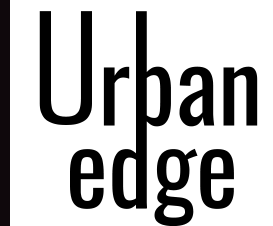In the realm of webcam software, WebcamXP stands out as a robust and feature-rich solution for managing and utilizing your webcam device. With its versatility and user-friendly interface, WebcamXP has become a popular choice among individuals and organizations alike. In this article, we will delve into the world of WebcamXP, exploring its features, benefits, and applications.
Introduction
WebcamXP is a webcam software designed for Windows operating systems, compatible with a wide range of webcam devices. Developed by Moonware Studios, WebcamXP aims to provide users with a seamless and efficient way to capture, monitor, and stream video content. Whether you’re a security professional, a content creator, or simply a webcam enthusiast, WebcamXP offers a plethora of features to suit your needs.
Key Features
-
Multi-Camera Support: WebcamXP allows users to connect and manage multiple webcam devices simultaneously, making it an ideal solution for surveillance and monitoring applications.
-
Video Capture: Record video footage in various formats, including AVI, MP4, and JPEG, with customizable resolution and frame rate settings.
-
Streaming: Broadcast live video feeds over the internet, perfect for webcasting events, monitoring remote locations, or creating online content.
-
Motion Detection: Receive alerts and capture images or videos when motion is detected, ensuring you never miss a moment.
-
Scheduling: Set up automated tasks, such as recording or uploading files, to occur at specific times or intervals.
Benefits
-
Enhanced Security: Monitor your home, office, or other premises with ease, ensuring the safety of your property and loved ones.
-
Improved Productivity: Utilize WebcamXP for remote monitoring, reducing the need for physical presence and increasing efficiency.
-
Content Creation: Produce high-quality video content for various platforms, including YouTube, Twitch, or social media.
Applications
-
Home Security: Monitor your home and receive alerts when motion is detected, ensuring your family’s safety.
-
Business Surveillance: Keep an eye on your office or store, deterring potential intruders and improving overall security.
-
Content Creation: Stream live events, produce video tutorials, or create engaging social media content.
-
Remote Monitoring: Keep an eye on your pets, elderly family members, or property while away.
Conclusion
WebcamXP is a powerful and versatile webcam software that offers a wide range of features and benefits. Whether you’re seeking to enhance security, improve productivity, or create engaging content, WebcamXP is an excellent choice. With its user-friendly interface and compatibility with various webcam devices, WebcamXP is an indispensable tool for anyone looking to unlock the full potential of their webcam.