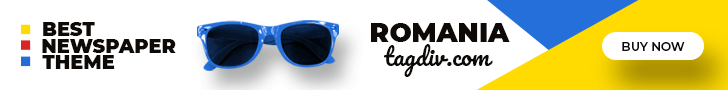Introduction
What Are Docstrings?
Docstrings, short for documentation strings, are a fundamental part of writing clean, understandable, and maintainable code. If you’ve ever looked at a piece of code and wished there was a little more explanation, docstrings are there to help. They are essentially strings used to document a specific segment of code, like functions, classes, or modules, giving anyone reading the code insight into what that segment is supposed to do.
Importance of Docstrings in Programming
Why bother with docstrings, you might ask? Think of docstrings as the roadmap for your code. Without them, anyone trying to understand or modify your code is likely to get lost, frustrated, or worse, make errors. Docstrings play a crucial role in enhancing code readability, making collaboration easier, and ensuring your codebase is easier to maintain in the long run.
Overview of Best Practices
In this article, we’ll dive into the best practices for writing effective docstrings. Whether you’re a seasoned developer or just getting started, following these guidelines will ensure your code is well-documented, understandable, and ready for anything the future throws at it.
H1: Understanding Docstrings
H2: Definition of Docstrings
Docstrings are literal strings that appear right after the definition of a function, method, class, or module. In Python, they are enclosed within triple quotes (""" or '''). They serve as a convenient way to associate documentation with specific pieces of code.
H2: Types of Docstrings
Docstrings aren’t a one-size-fits-all solution. Depending on the complexity and purpose of your code, you might opt for either single-line or multi-line docstrings.
H3: Single-line Docstrings
As the name suggests, single-line docstrings are brief and to the point. They’re typically used for simple functions or methods where the purpose is straightforward and doesn’t require much explanation. Here’s an example:
def add(a, b):
"""Return the sum of two numbers."""
return a + b
H3: Multi-line Docstrings
When your code’s functionality is more complex, multi-line docstrings come into play. These docstrings provide a more detailed explanation, including parameters, return values, and exceptions. They often follow a specific format, such as reStructuredText or Google style.
def calculate_area(width, height):
"""
Calculate the area of a rectangle.
Args:
width (float): The width of the rectangle.
height (float): The height of the rectangle.
Returns:
float: The area of the rectangle.
"""
return width * height
H1: Importance of Writing Good Docstrings
H2: Enhancing Code Readability
Good docstrings make your code much more readable. Imagine stumbling upon a function with no explanation—it’s like finding a treasure map with no legend. Docstrings act as that legend, helping others (and your future self) understand the purpose and functionality of your code quickly.
H2: Facilitating Team Collaboration
In a team environment, clear communication is key. Docstrings ensure that everyone on the team is on the same page, reducing the likelihood of misinterpretation and errors. They provide a shared language that everyone can reference.
H2: Improving Code Maintenance
Code isn’t written in stone; it evolves over time. As features are added, bugs are fixed, and optimizations are made, having well-written docstrings can make the process of maintaining and updating the code much smoother. They serve as a reference, preventing costly mistakes and saving time.
H1: Best Practices for Writing Effective Docstrings
H2: Start with a Brief Description
Every docstring should start with a concise summary of what the function, method, class, or module does. This summary should be clear and to the point, giving the reader an immediate understanding of the code’s purpose.
H2: Include Parameter Descriptions
For functions and methods, it’s essential to describe each parameter. Include the parameter’s name, type, and what it represents. This information is invaluable for anyone who needs to use or modify the function.
def multiply(x, y):
"""
Multiply two numbers.
Args:
x (int): The first number to multiply.
y (int): The second number to multiply.
Returns:
int: The product of x and y.
"""
return x * y
H2: Describe the Return Values
Don’t leave your readers guessing about what your function returns. Clearly state the type and nature of the return value. This helps users understand how to handle the output and what to expect.
H2: Mention Exceptions and Errors
If your function raises any exceptions, it’s good practice to mention them in the docstring. This can prevent misunderstandings and help others handle errors more effectively.
def divide(x, y):
"""
Divide two numbers.
Args:
x (float): The numerator.
y (float): The denominator.
Returns:
float: The result of the division.
Raises:
ZeroDivisionError: If the denominator is zero.
"""
if y == 0:
raise ZeroDivisionError("Cannot divide by zero.")
return x / y
H2: Use Proper Formatting
Formatting is key to making your docstrings readable and professional.
H3: Indentation and Spacing
Ensure your docstrings are properly indented and spaced. This makes them easier to read and consistent with the rest of your code.
H3: Consistent Style Guide
Stick to a consistent style guide for writing docstrings. Whether it’s the Google style, NumPy/SciPy, or another, consistency across your codebase is crucial for readability and maintainability.
H2: Keep It Concise and Clear
While detail is important, clarity should never be sacrificed. Avoid jargon and overly complex sentences. Your goal is to communicate effectively, not to impress with your vocabulary.
H2: Regularly Update Docstrings
Code evolves, and so should your docstrings. Whenever you make changes to your code, take the time to update the associated docstrings to reflect those changes accurately.
H1: Tools for Generating Docstrings
H2: Automated Docstring Generators
There are tools available that can help generate docstrings automatically. These tools analyze your code and create a basic docstring structure, saving you time and ensuring consistency.
H2: Integrating Tools with IDEs
Many modern Integrated Development Environments (IDEs) support plugins or built-in features for generating and managing docstrings. Integrating these tools can streamline your workflow and help maintain high documentation standards.
H1: Common Mistakes to Avoid
H2: Overly Complex Docstrings
Docstrings should be clear and to the point. Avoid making them too complex or lengthy, as this can overwhelm the reader and defeat the purpose of having them in the first place.
H2: Missing or Incomplete Information
Leaving out important details like parameter descriptions or return values can lead to confusion. Always ensure your docstrings are complete and provide all the necessary information.
H2: Ignoring Consistency
Consistency is key in code documentation. Stick to a uniform style and format for all docstrings in your codebase to make them easier to read and understand.
H1: Real-World Examples of Effective Docstrings
H2: Python Standard Library Examples
The Python Standard Library is a treasure trove of well-written docstrings. Studying these examples can provide valuable insights into what makes a docstring effective.
H2: Open-Source Project Examples
Many open-source projects are exemplary in their use of docstrings. Exploring these projects can offer practical examples of how to document code effectively in real-world scenarios.
H1: Conclusion
Docstrings are more than just comments in your code—they’re a vital part of making your codebase accessible, maintainable, and collaborative. By following best practices, you can ensure that your docstrings are not only informative but also a pleasure to read. Remember, well-documented code is a gift to your future self and anyone else who works with your code.