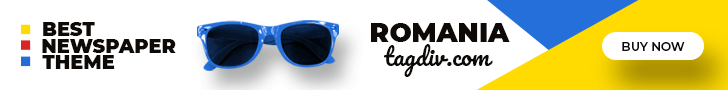Managing finances can be tricky, especially when it comes to understanding all the different pieces of information that appear on your paystub. If you’re an employee at Dollar General (DG), you’ve likely received a paystub after payday. But what do all those numbers and deductions really mean? How can you make sure you’re getting paid correctly and understand how your earnings break down? Let’s dive into the details of a DG paystub and unpack its contents to help you get a clearer picture of your earnings.
What is a Paystub?
Let’s start with the basics. A paystub is a document provided by your employer that outlines how much you’ve been paid for a specific pay period. It includes information about your gross income, deductions, and your net income (the amount that hits your bank account). It’s crucial to review your paystub regularly to ensure everything is accurate and that you understand where your money is going.
Gross Income vs. Net Income
Your paystub will include two key numbers: gross income and net income.
- Gross income is the total amount you earned before any deductions (like taxes, health insurance, and retirement contributions) are taken out.
- Net income, also known as take-home pay, is the amount you get after all deductions.
It’s helpful to think of gross income like the full pizza, and net income as the slices you actually get to eat after everyone (like the government and benefits providers) takes their share.
Now, let’s break down a typical DG paystub section by section.
Key Sections of a DG Paystub
Every DG paystub may look slightly different, but they all have similar components. Here are the major sections you’ll find:
1. Employee Information
This section provides your personal details, such as:
- Name
- Employee ID
- Department or store location
- Pay period (the specific dates for which you’re being paid)
Always double-check that this information is correct, especially the pay period. Any errors in your personal details could lead to issues with payment processing.
2. Earnings Breakdown
This is where you see exactly how much you’ve earned. It usually includes the following components:
- Regular Pay: Your hourly wage multiplied by the number of regular hours worked.
- Overtime Pay: If you worked more than 40 hours in a week, this section will show how much you earned in overtime pay. Overtime is typically paid at a higher rate (often 1.5 times your regular wage).
- Holiday Pay or Bonuses: If you worked on a holiday or received any performance bonuses, they’ll be listed here.
For example, if your regular hourly wage is $12 and you worked 40 hours, you’d see:
- Regular Pay: 40 hours x $12/hour = $480.
If you worked an additional 5 hours of overtime at time-and-a-half, the breakdown would look like:
- Overtime Pay: 5 hours x $18/hour = $90.
Together, your total earnings for the pay period would be $570.
3. Deductions
This is the part where most people raise an eyebrow, wondering, “Where did all my money go?” Deductions are amounts subtracted from your gross income before you receive your final paycheck. They are typically divided into taxes and benefits.
Taxes
The taxes section often includes:
- Federal Income Tax: The amount withheld based on your earnings and tax bracket.
- Social Security Tax: A payroll tax that funds the Social Security program, which provides retirement and disability benefits.
- Medicare Tax: Another payroll tax that funds Medicare, the federal health insurance program for people aged 65 and older.
- State Income Tax (if applicable): Some states require income tax to be withheld. If you live in a state without income tax (like Texas or Florida), you won’t see this deduction.
Benefits
Benefits deductions include anything related to your health insurance, retirement savings, or other perks provided by Dollar General, such as:
- Health Insurance Premiums: The amount you contribute to your health insurance plan. This could include medical, dental, or vision insurance.
- Retirement Plan Contributions: If you participate in DG’s 401(k) or other retirement savings plans, your contribution will be deducted here.
- Other Voluntary Deductions: If you’ve signed up for life insurance, disability insurance, or any other voluntary benefits, you’ll see these deductions as well.
Here’s an example breakdown of deductions:
- Federal Income Tax: $50
- Social Security Tax: $35
- Medicare Tax: $10
- Health Insurance: $40
- Retirement Contribution: $20
Total deductions: $155.
4. Year-to-Date Totals
This section is like your financial report card for the year. It shows how much you’ve earned and how much has been deducted over the entire year, not just this pay period. Year-to-date (YTD) totals help you track your earnings and tax withholdings, which is especially useful when you’re preparing your taxes.
For example, if you’ve earned $10,000 in gross income so far this year, paid $1,000 in federal taxes, and contributed $500 to your 401(k), these amounts will be listed in the YTD totals section.
5. Net Pay
This is the number you care about most—the amount that will be deposited into your bank account or handed to you in the form of a check. It’s your gross income minus all deductions.
Using our earlier example, if your total earnings for the pay period were $570 and your deductions totaled $155, your net pay would be:
- $570 – $155 = $415.
So, you’d receive $415 for that pay period.
Understanding Overtime and Holiday Pay
One important aspect of DG paystubs is overtime and holiday pay. Dollar General, like many other companies, compensates employees at a higher rate for overtime hours. If you work more than 40 hours in a week, you’ll be paid time-and-a-half for the extra hours. This can significantly boost your paycheck if you often work extra shifts.
For holiday pay, Dollar General may offer additional compensation if you work on a recognized holiday. It’s always a good idea to check the company’s holiday pay policy to ensure you’re receiving the correct amount.
Why You Should Regularly Check Your Paystub
It might be tempting to skip looking at your paystub altogether, especially when you’re busy or already trust your paycheck will arrive on time. But regularly reviewing your paystub is important for several reasons:
- Catch Errors Early: Mistakes happen, and payroll systems aren’t perfect. By reviewing your paystub, you can spot errors like incorrect hours worked, misapplied deductions, or incorrect overtime rates.
- Monitor Deductions: If you’ve recently changed your health insurance plan or increased your retirement contributions, make sure the right amounts are being deducted.
- Track Your Earnings: Keeping an eye on your year-to-date totals gives you a better understanding of how much you’ve earned over the year and helps you plan for tax season.
What to Do if Something Looks Off
If you spot a mistake or something that doesn’t make sense on your paystub, don’t panic. Reach out to your HR department or payroll administrator. They can help you investigate the issue and correct any errors, ensuring you’re paid what you’ve earned.
Steps to Take:
- Review your records: Make sure you have all the relevant details about your hours worked, benefits, or overtime.
- Contact payroll or HR: Explain the discrepancy and provide any supporting documentation.
- Keep a record of communications: It’s always a good idea to have a paper trail, so document who you talked to and when.
Conclusion
Understanding your DG paystub can feel like learning a new language, but once you break it down, it’s not as complicated as it seems. By familiarizing yourself with the key sections—like earnings, deductions, and year-to-date totals—you can keep better track of your income and ensure you’re being paid accurately.
Next time payday rolls around, don’t just toss that paystub aside! Take a few minutes to review it, ask questions if something doesn’t seem right, and take control of your financial future.